Features:
***All programming cables are repair/replace only. No returns, no refunds.***
Please note: This cable requires the use of a Programming Adapter (PA-1, PA-2, or PA-4) in order to function. This cable CANNOT be connected directly to your computer without use of a Programming Adapter. We will not issue refunds to customers who have broken the seal on the box. NO EXCEPTIONS.
STEP-1 First Locate the Motorola Radio |
STEP-2 Remove the battery from the Motorola radio by sliding the bottom of the battery pack outward, thus unlatching the top portion of the battery pack. |
STEP-3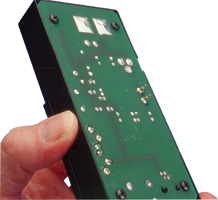 Bent Programming Pin Do not force the model #1 casing onto the Motorola Radio, as this may break the programming pin. Damaged And BentProgramming Pins as well as Printed Circuit Boards are warrantied for 5 days only |
STEP-4 Hook the metal tabs on the Model #1 casing into the top portion of the radio. Then, snap the casing onto the bottom of the radio. |
STEP-5 On the Front of the Model #1 casing, locate the lid for the 9v battery. Loosen the thumb screw and remove the metal tab. Insert a 9v battery, Replace the cover. |
STEP-6 Plug the male power adaptor jack into the female rececptacle on the side of the model 1 casing. Then plug the power adaptor into a wall outlet. |
STEP-7 Plug the female end of the modular phone cord into the female phone jack on the bottom of the Model #1 casing. |
STEP-8 Finally, plug the Female DB-25 connector of the modular phone cord into the male DB-25 connectoron the Radio Programming Adaptor. |
 |
Model-1 $69.95 In Stock |